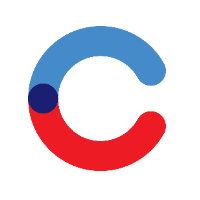 Cardinal Cruise
Cardinal Cruise
Introduction
Welcome to Cardinal Cruise Documentation! While you're here, you will find resources and details that show you how to get up and running with Cardinal Cruise as fast as possible.
Cardinal Cruise API is CardinalCommerce's non-JavaScript integration into the Centinel platform. This integration method is a requirement for any merchants who are planning to support EMVCo 2.0 protocols.
Transactional Flow
The transactional flow label helps identify how the payment brand will behave when the user uses it. This label will help you understand how completing a transaction with this payment brand will fit into your site.
Label | Description |
|---|---|
modal | All interactions will be done on the same page using an HTML modal that sits above your webpage, or will be done using pop up frames. |
redirect | All interactions will be done by completing a full page redirect to the payment brand, and receiving the customer back on a full page redirect back from the merchant. |
backend | This method does not have a UI. All consumer interaction is proxied through your back end via B2B API calls. |
Table of Contents