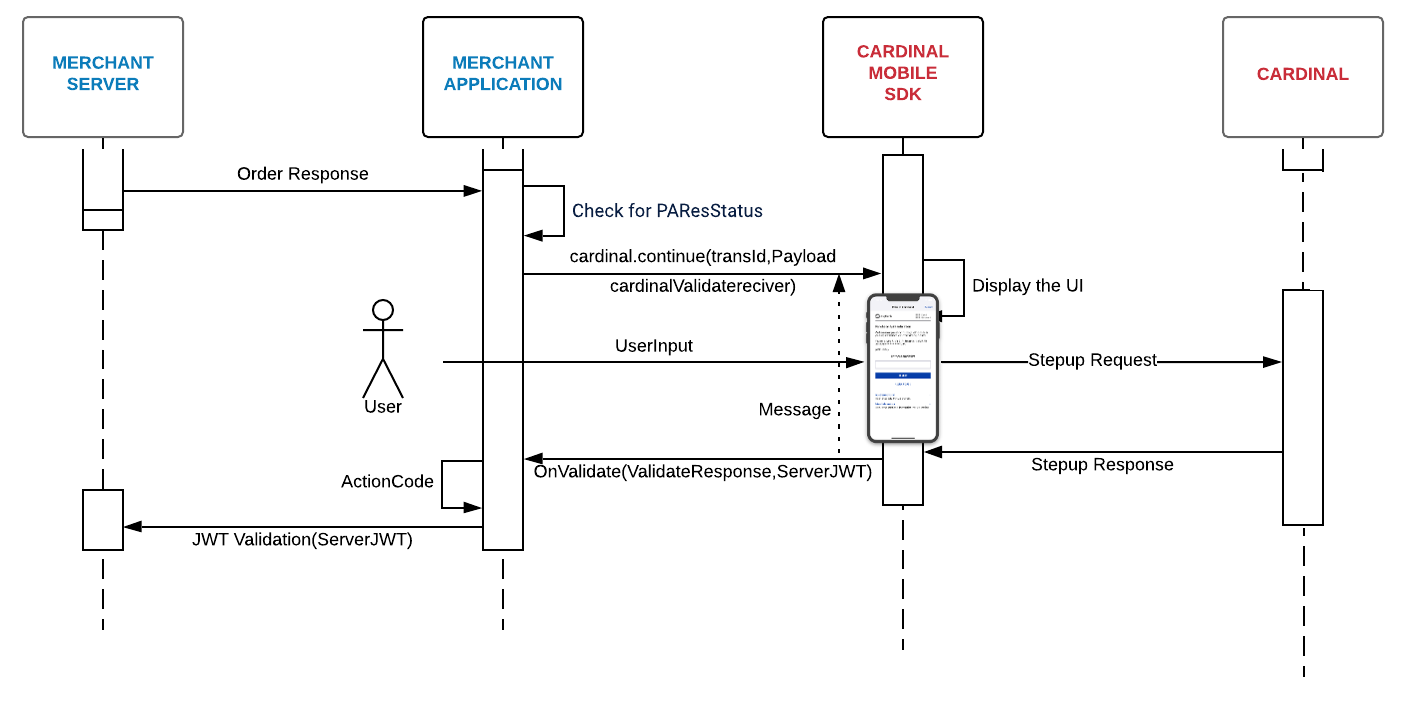// This version of cca_continue is available in Cardinal SDK 2.2.7-4 for Android
public void cca_continue(String transactionId, String payload, CardinalChallengeObserver challengeObserver) throws InvalidInputException {
ccaProcessor.cca_continue(transactionId, payload, challengeObserver);
}
// The new CardinalChallengeObserver class is required in using the new version of cca_continue shown above
public CardinalChallengeObserver(@NonNull FragmentActivity activity, @NonNull CardinalValidateReceiver cardinalValidateReceiver) throws InvalidInputException {
super(activity, cardinalValidateReceiver);
}
// Put together, it would look something like this:
CardinalChallengeObserver challengeObserver;
challengeObserver = new CardinalChallengeObserver(this, new CardinalValidateReceiver() {
@Override
public void onValidated(Context context, ValidateResponse validateResponse, String s) {
//your code here to handle onValidate result
}
});
|