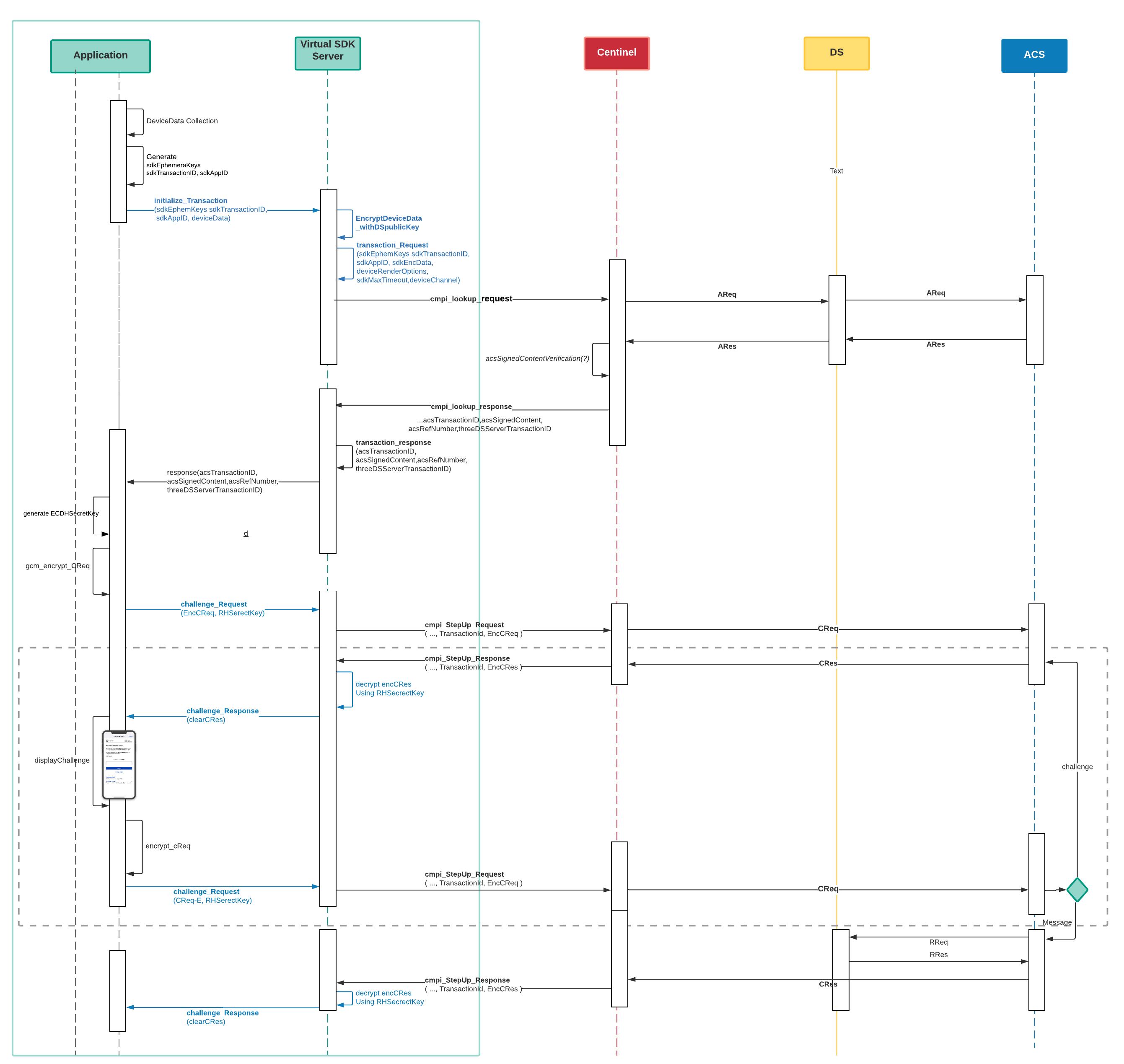/
Getting Started
Getting Started
Development Notice
The Cardinal Virtual SDK is currently in Beta and is subject to changes within the codebase and documentation. Please reach out to your AE if there are any questions.
Flow
Process Overview
Component Overview
The component overview describes the systems and terms that this integration will be touching.
Step 1: Device Data Collection & Encryption
To start the authentication process, device data will need to be sent to Cardinal for the transaction.
Step 2: Submitting & Receiving the Lookup
To proceed with authentication, it is necessary to make a cmpi_lookup call into Cardinal.
Step 3: The Lookup Response is a Challenge, What's Next?
So you got a challenge? We will walk through how our systems will talk to your systems during this event.
Step 4: Get the Needed information for Authorization
To complete authorization, details from the authentication process will be needed. These are the details.