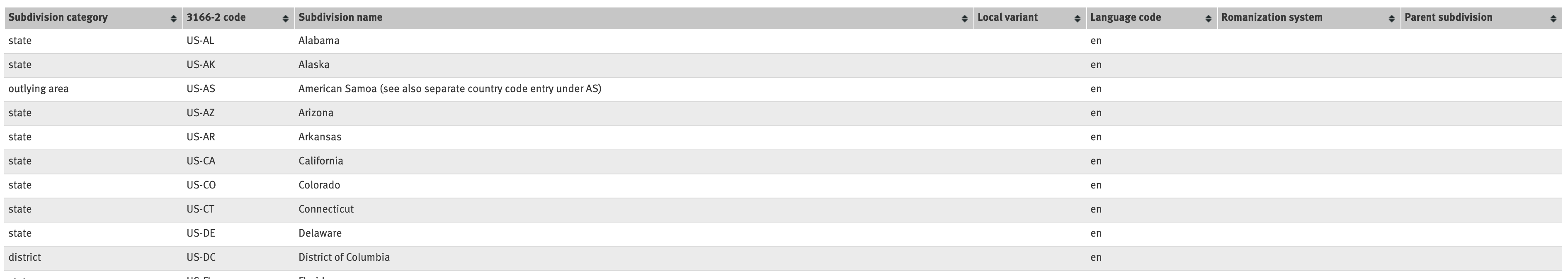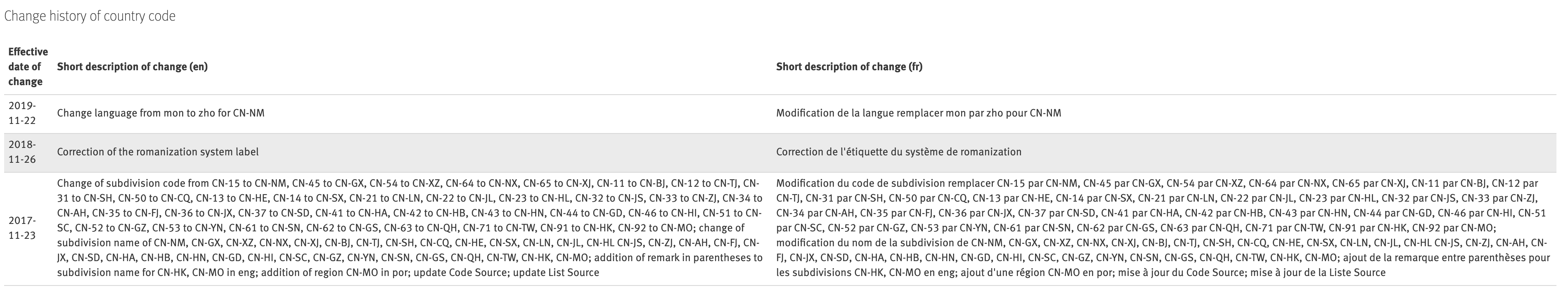| Expand | ||||||||
|---|---|---|---|---|---|---|---|---|
| ||||||||
The BillingState field within the Lookup request message follows the ISO 3166-2 format per the EMV® 3DS specification. To review the specific Subdivision codes for each Country, it is recommended you review the listings on the ISO Online Browsing Platform (OBP). This can be located at: https://www.iso.org/obp/ui#home. In order to locate the Country listing, be sure to select “Country Codes” from the radio button options prior to searching for the Country name you are seeking. The results will display pertinent information for the matching Country values, including the Subdivision codes (provinces, districts, municipalities, etc). Example of the ISO 3166 standards information presented by the Online Browsing Platform (OBP) - At the bottom of each Country Code search result page, you will also be shown a Change history of country code. This is beneficial to review past values as they relate to the present values listed above. Example of the Change history of country code (China - CN) - In all cases, it is strongly recommended that the values presented in the BillingState field are reflected as the 3166-2 code as indicated by the ISO specification. This field, per EMV 3DS specification, allows for up to 3 character alphanumeric values AN(3). The expected format for this field will be the value following the hyphen in the 3166-2 code. For example the ISO 3166-2 code for Ohio is US-OH; the value expected to be passed in to BillingState would be OH. Examples of mapping ISO 3166-2 code to BillingState field -
In the next section, we will cover additional considerations when applying logic to the BillingState field value. Additional Considerations:
EMV® is a registered trademark in the U.S. and other countries and an unregistered trademark elsewhere. The EMV trademark is owned by EMVCo, LLC. |
| Expand | ||||||||||||||
|---|---|---|---|---|---|---|---|---|---|---|---|---|---|---|
| ||||||||||||||
Modern browsers are being updated to increase performance and security. In recent months, Google Chrome and Apple’s Safari have made significant changes to how cookies are managed by default within the browsers. If you are using cookies as part of your checkout flow, you may be impacted. For information on the impacts and remediations, please refer to our Technical Bulletins.
|
| Expand | ||||
|---|---|---|---|---|
| ||||
In Android versions following the release of Android 5.0 (Lollipop), you must explicitly set the permissions allowed within the rendered WebView control. One occurrence of these permissions where we have seen the impact on the 3DS challenge flow is allowable third party cookies. If the ACS is using cookies to track user sessions and render the challenge screens, the lack of this permission will prevent the content from rendering and likely will result in a blank screen. In order to alleviate this issue, when rendering your WebView control, you will need to use the This logic may look similar to the following:
|